Introduction Creating a website from scratch might feel overwhelming but with the right plan, tools, and a little
As a solo WordPress developer, I know how crucial it is to build websites that aren’t just beautiful but also SEO-optimized from the ground up. Whether you’re creating a landing page, an eCommerce store, or a service site, good SEO starts with good development.
In this post, I’m sharing 10 practical SEO tips that I personally follow while building websites for clients. These are not just theory they’re based on real projects and real results.

Start with clean architecture:
Use proper HTML5 elements like <header> , <main> , <section> , <footer> .
Maintain logical URL structure (e.g., /services/wordpress-design).Use breadcrumbs for better crawlability and UX.
A clear structure helps both users and search engines find content easily.
More than 60% of traffic comes from mobile devices.
Use responsive design (I build all sites with mobile-first design).
Test with Google’s Mobile-Friendly Test tool.
Avoid horizontal scrolling or zoom issues.
On every project, I test across devices from phones to tablets so it looks great everywhere.

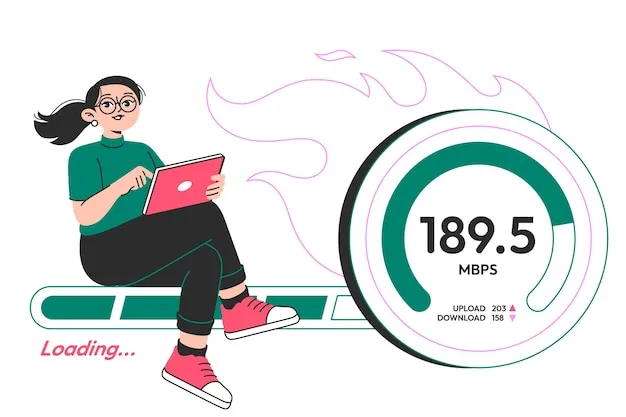
Speed isn’t optional; it’s SEO-critical.
Here’s what I do on client sites:
Compress images (WebP format).
Use lazy loading.
Optimize CSS/JS with caching plugins.
Choose fast hosting (I use Hostinger + Cloudflare).
My goal? LCP under 2.5s and a Google PageSpeed score over 90.
Structured data helps Google better understand your site.
I recommend:
Valid, semantic HTML5.
Adding schema.org markup for services, articles, or local businesses.
Use plugins like RankMath or manual schema in Elementor HTML widgets.


Security is now a ranking signal.
Always install an SSL certificate.
Redirect all http:// to https://.
Use security headers like HSTS.
A secure website builds trust with your visitors and with search engines.
These are user-focused performance metrics:
LCP (Largest Contentful Paint)
FID (First Input Delay)
CLS (Cumulative Layout Shift)
You can monitor them with PageSpeed Insights, GTmetrix, or Search Console.
I optimize every project to score well on CWVs not just for SEO but for user happiness.
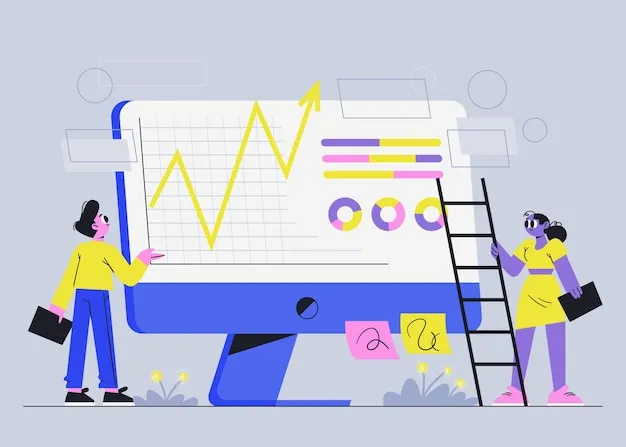

Every image on your site should describe its purpose.
Example: alt=”WordPress SEO optimization concept illustration”
Don’t keyword-stuff keep it clear and helpful.
Each page must have:
Unique and keyword-rich title tag (50–60 chars)
Compelling meta description (150–160 chars)
Clear H1 heading (only one per page)
Example:
Title: “Top SEO Tips for WordPress Developers – HyDevStudio”
Meta: “Discover 10 actionable SEO tips every WordPress developer should follow for better rankings, faster performance, and higher conversions.”

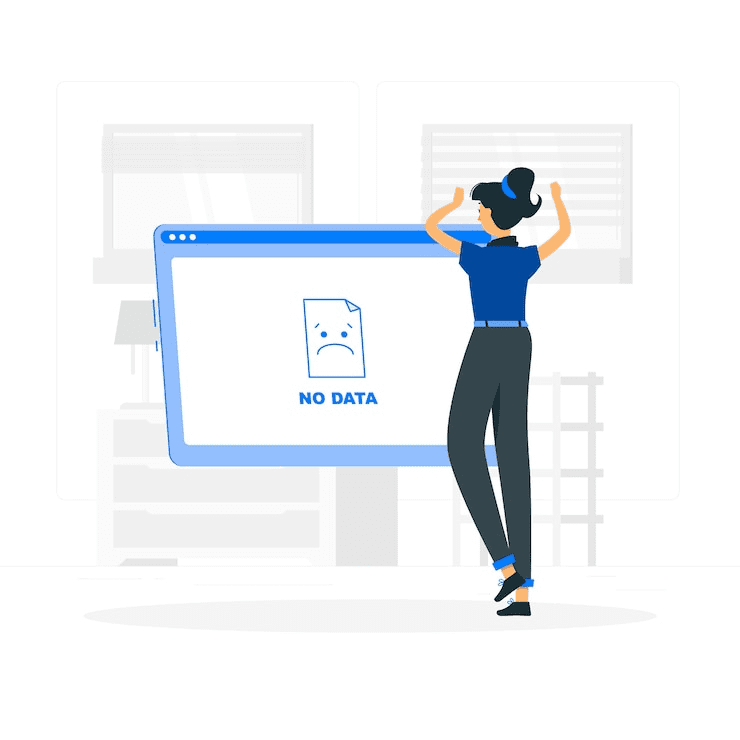
Duplicate pages confuse search engines.
Always define a canonical URL.
Avoid duplicate title/meta across pages.
Elementor users: Be careful when duplicating pages update all tags manually.
SEO-friendly URLs are:
Short and descriptive: /seo-tips-for-developers
Lowercase, hyphenated, and avoid stop words.
Also:
Submit an XML sitemap via Google Search Console.
Add a robots.txt file to guide crawlers.

Whether you’re building your own site or for a client, SEO and development go hand-in-hand. As a solo developer, I take pride in delivering websites that don’t just look good they rank well, load fast, and convert better.
If you need help building a powerful, SEO-friendly WordPress website, I’d love to help.
Latest Articles
Introduction Creating a website from scratch might feel overwhelming but with the right plan, tools, and a little
Introduction Web development is always evolving and in 2025, it’s moving faster than ever. As a solo female
Introduction As a solo WordPress developer, I know how crucial it is to build websites that aren’t just
Get a valuable one-on-one consultation Let’s discuss your vision, goals, and challenges in detail. I’ll personally guide you through the best website strategies, answer all your questions, and provide clear, actionable steps to make your project a success. Whether it’s a high-converting landing page, a secure online store, or a complete business website I’m here to make it happen quickly, professionally, and stress-free.
Collaborate directly with me and bring your vision to life through my innovative and results driven approach.
HyDevStudio Professional WordPress Website & Landing Page Services Based in Pakistan, I help businesses worldwide grow online through WordPress development, SEO optimization, and design that converts.